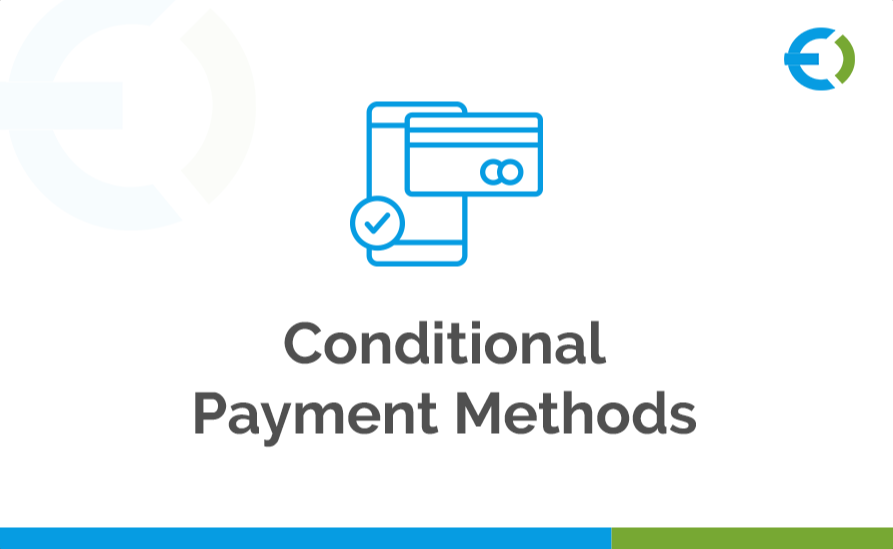For eCommerce businesses offering local deliveries, setting up precise shipping rules is essential to improve efficiency and customer satisfaction. WooCommerce allows store owners to define shipping zones, but for more flexibility, using WooCommerce Conditional Shipping and Payments is the best solution. This powerful feature enables store owners to customize shipping based on location, order amount, product type, or even customer role.
By implementing WooCommerce Conditional Shipping, businesses can restrict or enable specific shipping methods for different customers, ensuring a smooth and cost-effective delivery process.
In this guide, we’ll explore how to customize WooCommerce for local deliveries using WooCommerce Conditional Shipping and Payments while enhancing customer experience and optimizing shipping costs.
Why Use WooCommerce Conditional Shipping for Local Deliveries?
Standard WooCommerce shipping options offer basic control over shipping zones, but local delivery businesses often require advanced customization. Here’s why using WooCommerce Conditional Shipping and Payments is beneficial:
✅ Set Location-Based Shipping Rules – Offer delivery only to specific areas or restrict shipping to non-serviceable regions.
✅ Charge Different Rates for Local and Distant Customers – Adjust rates based on proximity to your warehouse or store.
✅ Limit Shipping Methods Based on Order Value – Offer free delivery for higher order values while charging for smaller orders.
✅ Restrict Payment Options by Region – Prevent certain payment methods in specific locations to minimize fraud.
✅ Improve Delivery Time Estimates – Display accurate delivery options depending on the customer's location.
How to Set Up WooCommerce Conditional Shipping for Local Deliveries
To set up WooCommerce Conditional Shipping, follow these steps:
Step 1: Install a WooCommerce Conditional Shipping Plugin
WooCommerce does not provide built-in conditional shipping features, so you need a plugin to enable this functionality. Some of the best plugins include:
- Extendons WooCommerce Conditional Shipping and Payments Plugin
- WooCommerce Conditional Shipping & Payments by WooCommerce
- Advanced WooCommerce Shipping by JEM Plugins
Installation Steps:
- Go to your WordPress Dashboard → Plugins → Add New
- Search for your preferred WooCommerce Conditional Shipping and Payments plugin
- Click Install Now and then Activate
Step 2: Create Shipping Zones for Local Deliveries
- Go to WooCommerce → Settings → Shipping
- Click on Shipping Zones and select Add Shipping Zone
- Enter a Zone Name (e.g., Local Delivery – City A)
- Choose Specific Regions where you want to offer shipping
- Click Add Shipping Method to set delivery options such as:
- Local pickup
- Flat rate shipping
- Free shipping for eligible orders
Step 3: Apply Conditional Rules to Your Shipping Methods
Using the WooCommerce Conditional Shipping plugin, you can set up custom rules for your shipping zones. Some common rules include:
- Offer Free Delivery for Orders Over $50
- Restrict Shipping to Certain Zip Codes
- Disable Express Shipping for Oversized Items
- Allow Cash on Delivery Only for Local Orders
To create a condition:
- Go to WooCommerce → Settings → Shipping & Payments Rules
- Click Add New Rule
- Choose the condition type (e.g., Location, Order Value, Product Type)
- Set the rules (e.g., "If the order is above $50, enable free shipping")
- Save Changes
Step 4: Customize Local Delivery Options for a Better Experience
To further enhance the shopping experience, consider these strategies:
1. Enable Same-Day or Next-Day Delivery
- Offer express delivery options for local customers.
- Restrict same-day delivery to orders placed before a certain time.
2. Allow Scheduled Deliveries
- Let customers select a preferred delivery date and time.
- Display available delivery slots based on location.
3. Display Local Delivery Options During Checkout
- Show estimated delivery times based on the customer’s address.
- Highlight special delivery perks for local customers (e.g., discounted rates).
4. Offer Store Pickup for Nearby Customers
- Reduce shipping costs by allowing local customers to pick up orders from your store.
- Send notifications when the order is ready for pickup.
Optimizing WooCommerce Conditional Shipping for Maximum Efficiency
1. Combine Shipping Conditions for More Control
Use multiple rules together for better accuracy. For example:
🚚 Offer free shipping for orders above $100 AND within a 10-mile radius.
📦 Disable same-day delivery for bulk orders exceeding 10kg.
2. Use Customer Roles for Special Shipping Offers
- Offer free shipping for VIP customers or subscribers.
- Restrict cash-on-delivery to first-time customers only.
3. Restrict Payment Methods Based on Shipping Zones
With WooCommerce Conditional Shipping and Payments, you can:
- Disable Cash on Delivery (COD) for locations outside your service area.
- Allow Bank Transfers only for B2B clients.
4. Display Custom Messages for Local Deliveries
Use conditional logic to show tailored messages, such as:
- "Enjoy Free Local Delivery for Orders Above $50!"
- "Next-Day Delivery Available in [Your City] – Order Before 3 PM."
How Extendons Can Help You with WooCommerce Conditional Shipping
At Extendons, we offer top-tier solutions for customizing WooCommerce stores. Our WooCommerce Conditional Shipping and Payments plugin allows you to:
✔ Set unlimited shipping rules based on customer location
✔ Restrict payment methods to specific shipping zones
✔ Customize local delivery options with ease
✔ Improve the checkout experience with personalized shipping messages
Whether you run a small local business or a large-scale eCommerce store, Extendons' WooCommerce Conditional Shipping solutions help you streamline deliveries and boost customer satisfaction.
FAQs
1. What is WooCommerce Conditional Shipping and Payments?
WooCommerce Conditional Shipping and Payments allows store owners to set rules that control shipping and payment methods based on customer location, order amount, or other conditions.
2. How does WooCommerce Conditional Shipping improve local deliveries?
By using WooCommerce Conditional Shipping, store owners can offer custom delivery options, charge different rates, or restrict shipping methods based on local delivery zones.
3. Can I offer free shipping for local customers only?
Yes! With WooCommerce Conditional Shipping and Payments, you can create a rule to offer free shipping only to customers within specific zip codes or a defined distance from your store.
4. How do I set up a local pickup option in WooCommerce?
Go to WooCommerce Settings → Shipping Zones → Add Local Pickup as a shipping method for your designated area.
5. Do I need coding skills to set up WooCommerce Conditional Shipping?
No, WooCommerce plugins like Extendons' WooCommerce Conditional Shipping and Payments offer easy-to-use interfaces for setting up rules without any coding.
Final Thoughts
Using WooCommerce Conditional Shipping and Payments, you can create flexible and customer-friendly shipping policies tailored for local deliveries. By implementing WooCommerce Conditional Shipping, businesses can:
✅ Reduce unnecessary shipping costs
✅ Improve local delivery efficiency
✅ Provide a seamless checkout experience
✅ Offer personalized delivery options
If you want to take your WooCommerce store to the next level, try Extendons' WooCommerce Conditional Shipping and Payments plugin today!