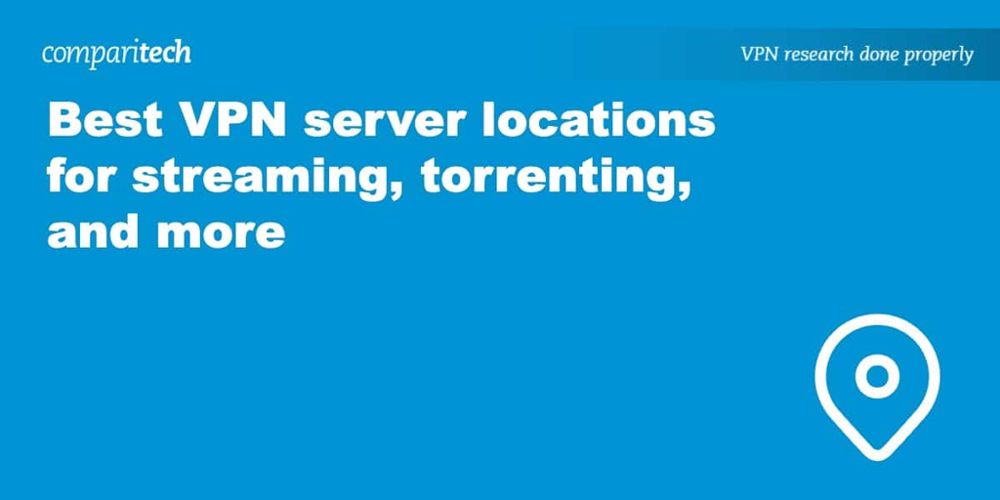Optimizing VPN Usage
Virtual Private Networks (VPNs) are essential tools for improving your online privacy.
They operate primarily through two functions:
-
Encryption of Internet Traffic : This secures your data, making it difficult for third parties to monitor your online behavior.
-
Traffic Routing : By directing your internet traffic through a remote server, your actual location remains concealed from the websites you visit.
The choice of server location is crucial, as it influences not only your displayed IP address but also the streaming services you can access and the speed of your connection.
Interestingly, certain servers may restrict access to websites that others allow, a consideration that can affect your experience.
It's worth noting that having numerous server locations does not inherently equate to a superior VPN . While many premium VPNs offer around 60 server locations, it's more advantageous to have a few reliable, fast, and secure servers in key countries than to deal with slow connections from a vast array of obscure locations.
Finding the “ideal” VPN server can vary based on individual needs.
To identify the best server for your specific use case, consider the following steps:
-
Select a VPN provider that offers a good balance of server locations. NordVPN is highly recommended, but alternatives like Surfshark and ExpressVPN are also excellent choices if you need coverage in specific areas.
-
If your primary goal is to maintain privacy and keep your activities hidden, virtually any server will suffice. Most reputable VPNs feature a quick connect option that automatically selects the fastest available server for you.
-
However, if you want to access region-restricted content , you’ll need to connect to a server located in the desired region. For example, FuboTV is only accessible in the United States, so you would need to choose a U.S. server when trying to access it from abroad.
-
For optimal download speeds , connecting to a server that is geographically closer to you tends to yield the best results.
Experiment with the nearest server in the target country to see if it meets your requirements.
By following these guidelines, you can effectively navigate the world of VPNs to enhance your online experience.If you’re facing difficulties accessing content, consider connecting to a server situated in a prominent city. While these may introduce a slight delay due to distance, they often provide superior optimization for bypassing online barriers and reaching streaming platforms. If you continue to struggle finding a suitable server, don't hesitate to reach out to your VPN provider's support team. Most reputable services, including those mentioned earlier, offer round-the-clock assistance via live chat, typically yielding quick responses.
NordVPN stands out with its risk-free 30-day trial. By signing up through this specific link, you gain access to the top-rated VPN for everyday needs, completely unrestricted for an entire month. This is ideal for users seeking a flexible, user-friendly VPN with numerous server options.
There are no hidden clauses—simply inform customer support within the trial period if NordVPN doesn't meet your expectations, and you will receive a full refund. Begin your NordVPN trial today!
Selecting the right server location may seem simple at first glance, but it involves careful consideration. The goal is to achieve the best combination of privacy, speed, and content accessibility.
Many streaming platforms impose regional restrictions. For example, Netflix varies its offerings by country, and services like BBC iPlayer are limited to specific areas. Your initial step should be to determine the target broadcast region of your desired streaming service and choose a VPN server located there. For example, to watch TSN, connect to a server in Canada; for Stan, use one in Australia; and for ITVX, select a British server.
As previously mentioned, the nearest server typically provides the fastest connection. However, not every server may work effectively with certain streaming platforms. Our experience shows that servers located in major urban centers tend to be the most reliable. If local servers fail to connect, opting for one in the capital city is a good alternative.Experiencing issues while streaming with a VPN? Don’t worry, this is a common situation.
Based on extensive testing, a simple solution is to clear your browser's cookies and cache, which often resolves the majority of streaming problems.
If that doesn’t help, consider the following steps:
- Disable any ad-blockers or stealth settings in your VPN.
- Try connecting to a different server within the same country.
- Reach out to your VPN’s customer support for guidance on the optimal server for your needs.
For those using peer-to-peer (P2P) networks, maintaining your anonymity is crucial.
Remember that anyone else downloading the same file can potentially view your IP address and approximate location.
However, keep in mind that increased security measures on your VPN server can lead to reduced speeds, so it’s essential to find the right balance between privacy and performance.
When selecting a VPN for different online activities like streaming or torrenting, it’s essential to consider server locations.
Many VPN services offer specialized servers that are optimized for peer-to-peer (P2P) sharing. These servers are designed to ensure quick connections while keeping your data private, which is crucial for safe torrenting. Generally, opting for the nearest server in this category will yield the best performance.
However, if privacy is your primary concern, you might want to connect to a server located in a country outside major intelligence alliances. Countries like the United States, United Kingdom, Canada, Australia, and New Zealand are part of the Five Eyes alliance, allowing them to share information on citizens.
For online banking or purchasing, using a VPN server in your home country is advisable. This approach has two main advantages:
Firstly, it usually provides faster connection speeds, reducing the chance of interruptions during sensitive transactions.
Secondly, banks employ fraud detection systems that may flag logins from foreign servers as suspicious. If your bank cannot verify your location, you might face restrictions until they can confirm your identity.
If you reside in countries with strict internet censorship, like China or the UAE, connecting to a server located far from government surveillance is prudent. Regions in Africa and the Middle East often impose severe content restrictions, so selecting a server in the US, Germany, or Australia may be beneficial.
For general browsing without specific regional restrictions, nearly any server will suffice. Utilizing your VPN's quick connect feature can help you automatically select the fastest available option.
VPN Server Selection Guide
Utilizing a VPN offers enhanced online security compared to browsing without protection. However, selecting the right server location is crucial. Here’s a concise breakdown:
It's important to understand that obtaining IP addresses from countries like China or Russia is challenging. These nations have significantly increased their censorship efforts and are cracking down on privacy tools. Consequently, many VPN providers hesitate to offer servers in these regions out of fear that governmental authorities may seize their equipment and uncover user activities.
Fortunately, there are minimal benefits to accessing servers in such restrictive countries, as the number of websites functioning exclusively within China or Russia is limited. Additionally, due to strict censorship, many popular sites are likely to be inaccessible.
Historically, VPNs offered around 60 server locations. However, competition has led to services boasting over 100 options. Despite this growth, it's advisable to focus on well-established server locations for several reasons.
While it might sound impressive for a VPN to claim servers in exotic places like Antarctica or the Cayman Islands, these are often virtual servers. They operate from a physical server located elsewhere and merely mask their true location. The reality is that very few geo-restricted sites operate in these regions. Opting for servers in more conventional areas typically grants access to a broader selection of content.
Generally, users sharing the same VPN server utilize a single IP address, complicating the tracing of individual activities. For instance, a busy American server could host thousands of users, whereas a server in a remote location like Easter Island would attract significantly fewer. By selecting a less frequented server, you inadvertently compromise the privacy measures that protect your online behavior.
It's essential to recognize that there is no noticeable difference for users between physical and virtual servers. If you're seeking an IP from a particular location and only virtual servers are available, there’s often a valid explanation for this situation. Let’s delve deeper into that:In the context of VPN servers, we often refer to physical machines located in data centers across the globe.
However, maintaining and acquiring such infrastructure can be quite costly, particularly in specific regions.
Moreover, there are significant risks involved; for instance, areas experiencing conflict or government suppression of online liberties can pose dangers for these server locations.
A standard VPN configuration typically involves physical servers located in specific regions.
However, virtual servers take this concept further by simulating a presence in various countries, even if they are physically located elsewhere.
These virtual servers are essentially software applications that enable users to obtain an IP address from a different nation, minimizing the risk of hardware confiscation by authoritarian regimes.
One downside is the uncertainty regarding which jurisdiction governs your internet activities. For example, if the virtual server is based in the United States, users are still bound by U.S. laws, despite appearing to connect from another location.
Virtual servers have gained popularity particularly for accessing content from India. Due to stringent regulations requiring VPNs in India to collect and retain personal data, many trustworthy VPN providers have opted to use virtual servers that offer Indian IP addresses instead of maintaining physical servers in the country.
What is a Netflix VPN and How to Get One
A Netflix VPN is a virtual private network that enables users to access region-restricted content on Netflix by connecting to servers in various countries. By using a Netflix VPN, individuals can enjoy a broader selection of shows and movies that may not be available in their geographical location. To utilize a Netflix VPN, one must choose a reliable provider, install the VPN application, and connect to a server in the desired region to access the expanded Netflix library.
Why Choose SafeShell as Your Netflix VPN?
If you're looking to access region-restricted content by using a Netflix VPN, you may want to consider the SafeShell VPN . SafeShell VPN offers a range of benefits that make it an excellent choice for netflix unblocked . It boasts high-speed servers specifically optimized for seamless Netflix streaming, ensuring uninterrupted viewing of your favorite shows and movies. These servers, designed with cutting-edge technology, provide lightning-fast connection speeds for buffer-free playback and high-definition streaming. Additionally, SafeShell VPN allows you to connect up to five devices simultaneously, supporting various operating systems like Windows, macOS, iOS, Android, Apple TV, Android TV, and Apple Vision Pro, so you can enjoy your favorite content on any device.
Moreover, SafeShell VPN's exclusive App Mode feature enables you to unlock and enjoy content from multiple regions simultaneously, offering a diverse range of streaming services and libraries to explore. With lightning-fast speeds, you can say goodbye to buffering and throttling and experience unprecedented internet performance without bandwidth limitations. Furthermore, SafeShell VPN prioritizes your online privacy with its proprietary "ShellGuard" VPN protocol, ensuring top-level security for your private browsing sessions. With advanced encryption and robust security features, you can surf the web with confidence, knowing that your data is protected from prying eyes.
A Step-by-Step Guide to Watch Netflix with SafeShell VPN
To start using SafeShell Netflix VPN , begin by subscribing to the service. Visit the SafeShell VPN website and browse through their available plans to select the one that suits your budget and requirements. Once you have chosen a plan, click the "Subscribe Now" button to complete your subscription. After subscribing, proceed to download and install SafeShell VPN. Navigate back to the website, choose the appropriate version of the app or software based on your device (Windows, macOS, iOS, Android, etc.), and download it. Once the installation is complete, open the SafeShell VPN app and log in to access your account.
Next, configure the SafeShell Netflix VPN for optimal streaming. Upon launching the app, you will have the option to select between two modes. For a seamless Netflix experience, it is recommended to choose the APP mode. After selecting the mode, browse through the list of available VPN servers and select a server from the region whose Netflix library you wish to access, such as the US, UK, or Canada. Click "Connect" to establish a secure connection to the chosen server. Finally, open the Netflix app or visit the Netflix website, log in with your account, and start enjoying streaming content from the region you have selected.