Introduction
With millions of players worldwide, League of Legends (LoL) operates across multiple regional servers, from North America to Southeast Asia. But what if you want to switch servers to play with friends, reduce lag, or explore new metas? Changing your region isn’t as straightforward as clicking a button, but it’s possible! In this SEO-optimized guide, we’ll explain how to change your region in League of Legends, including costs, methods, and key considerations.
Why Change Your League of Legends Region?
Before diving into the steps, let’s explore why players transfer regions:
-
Lower Ping/Latency: Moving to a server closer to your physical location can drastically improve gameplay smoothness.
-
Play with Friends: Join friends who are on a different regional server.
-
Regional Content Access: Some in-game events or rewards are exclusive to specific regions.
-
Competitive Play: Experience ranked environments in other regions (e.g., Korea’s high-skilled ladder).
Method 1: Official Region Transfer via Riot Games
Riot Games allows players to transfer accounts between most regions using Riot Points (RP). Here’s how:
Step 1: Visit the Official Riot Account Page
Go toand log in with your LoL credentials.
Step 2: Purchase a Region Transfer
-
Navigate to the Store tab.
-
Select Account Transfers.
-
Choose your desired Destination Region (e.g., NA, EUW, KR).
-
Confirm the cost (typically 2600 RP, ~$20 USD).
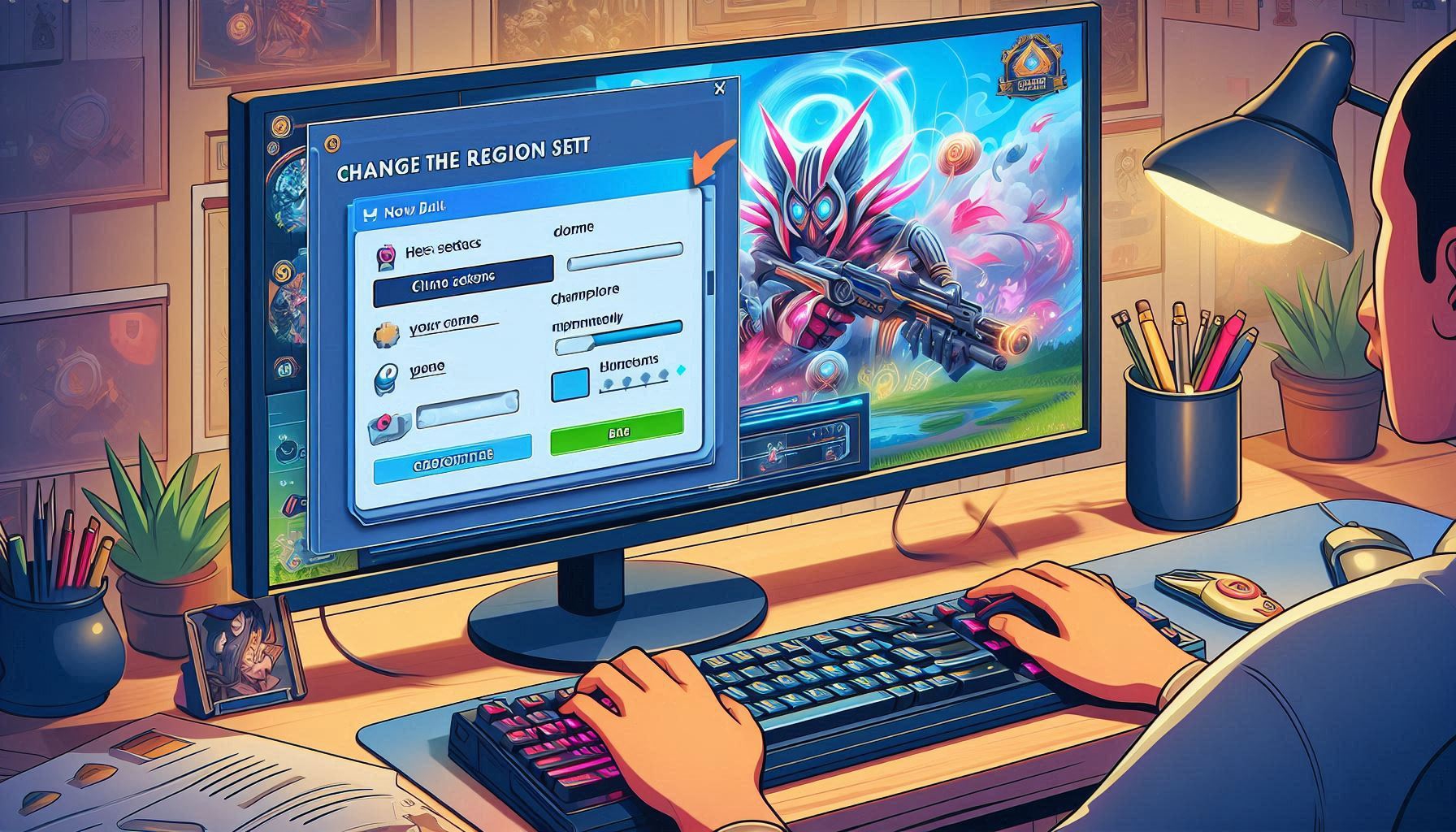
Step 3: Complete the Transfer
-
Ensure your account meets all requirements (e.g., no active bans, RP balance covers the fee).
-
Confirm the transfer. Your account will be locked for 24 hours during the process.
Pros: Keep all skins, champions, and progress.
Cons: Costs RP; not available for Garena-operated regions (SEA).
Method 2: Create a New Account in a Different Region
If you don’t want to pay, creating a new account in another region is free but means starting from scratch:
-
Use a VPN (Optional): While Riot no longer requires VPNs to select regions, some players use them to bypass geo-restrictions.
-
Sign Up on the Correct Server:
-
Visit the for your target region (e.g., EUW site for Europe West).
-
Register with a new email.
-
-
Download the Client: If needed, download the region-specific client.
Pros: Free; no cooldowns.
Cons: Lose all progress; requires re-purchasing champions/skins.
Important Considerations Before Changing Regions
-
Cost: Transfers cost 2600 RP (~$20). Check current pricing on Riot’s site.
-
Cooldown Period: After transferring, you must wait 365 days before moving again.
-
Friend List & Chat: Your friends list and chat history reset in the new region.
-
Ranked Stats: Ranked tiers, MMR, and mastery scores do not carry over.
-
Garena Regions: Players in Southeast Asia (e.g., Philippines, Vietnam) must use Garena’s platform, which doesn’t support Riot transfers.
Troubleshooting Common Issues
-
Transfer Option Unavailable? Ensure your account is in good standing (no penalties).
-
Error Messages: Clear browser cache or try a different browser.
-
High Ping Post-Transfer: Test server ping using third-party tools before committing.
FAQs: League of Legends Region Changes
Q1: Can I change regions for free?
A: No—official transfers require RP. The free alternative is creating a new account.
Q2: Do I keep my skins after transferring?
A: Yes! All purchased content remains intact with an official transfer.
Q3: How often can I change regions?
A: Once per 365 days via Riot’s transfer service.
Q4: What’s the difference between transferring and a new account?
A: Transfers keep your progress; new accounts start fresh.
Q5: Can I play in multiple regions simultaneously?
A: Yes, but you’ll need separate accounts for each region.

Final Tips for a Smooth Region Change
-
Test Your Ping: Use tools like to estimate latency to your target server.
-
Check Event Schedules: Ensure you’re not missing out on limited-time events by transferring.
-
Inform Friends: Coordinate with your squad to league of legends avoid confusion post-transfer.
Conclusion
Changing your League of Legends region lets you explore new communities, reduce lag, or team up with friends abroad. While the official transfer system costs RP, it preserves your hard-earned unlocks. Alternatively, starting fresh with a new account is a free but time-consuming option. Whichever method you choose, weigh the costs, cooldowns, and regional restrictions carefully. Now, gear up—your next LoL adventure awaits on a new server!
Meta Description: Learn how to change your League of Legends region in 2024 with this step-by-step guide. Compare RP transfers vs. new accounts, costs, and FAQs for a smooth server switch!
Keywords: League of Legends how to change region, LoL server transfer, Riot account region change, switch LoL region, transfer League of Legends account




