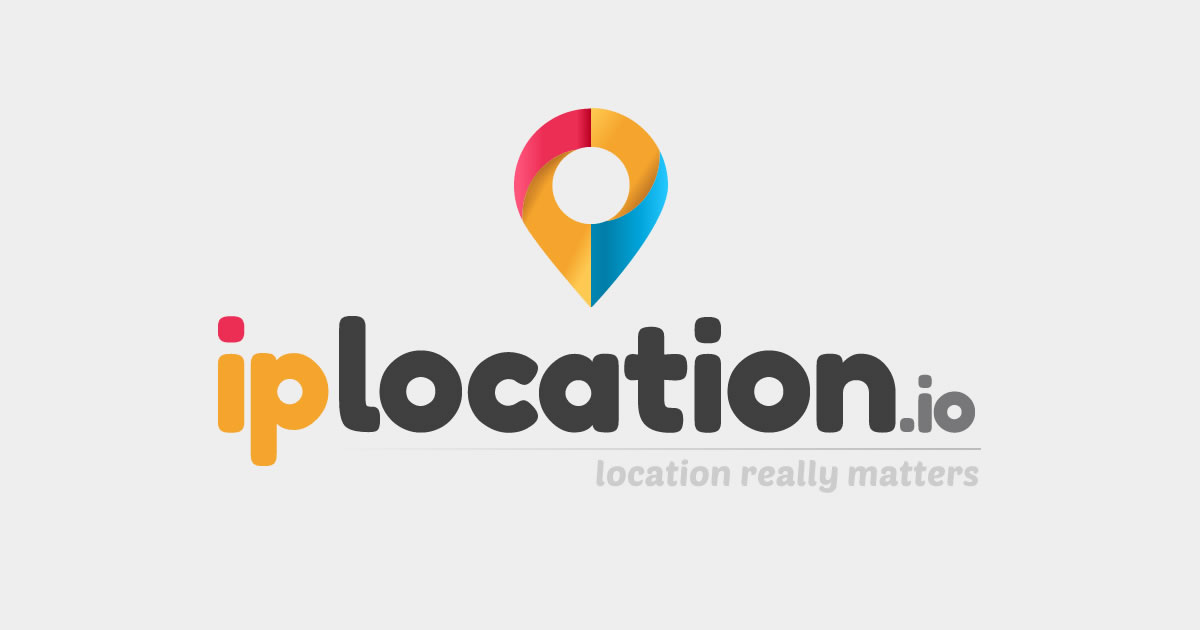Do you need to find the IP address location for a specific device? Perhaps you're trying to pinpoint the origin of a cyber attack, or maybe you just want to know where in the world your traffic is coming from. Whatever the reason, an IP location finder can help. In this blog post, we will discuss what an IP location finder is and how to use it. We'll also provide a few tips on how to get the most accurate results.
An IP location finder is a tool that allows you to input an IP address and receive information about the geographic location of that IP. This information can be helpful in a number of different situations. For example, if you're trying to track down the source of a cyber attack, knowing the location of the IP address can be a valuable clue. Similarly, if you want to know where your website traffic is coming from, an IP location finder can give you that information.
To use an IP location finder, simply enter the IP address that you want to look up into the search bar on the website. In most cases, you will then be given a map showing the approximate location of the IP address as well as additional information such as the country, region, and city. In some cases, you may also be given the ISP (internet service provider) associated with the IP address.
One thing to keep in mind is that IP addresses can be spoofed, so the location that you receive may not always be accurate. If you're trying to track down a specific IP address, it's best to use multiple IP location finders and compare the results. This will help to increase the accuracy of your results.
Another thing to keep in mind is that IP locations are based on public data, so they may not always be 100% accurate. However, in most cases, they should give you a general idea of where the IP address is located.