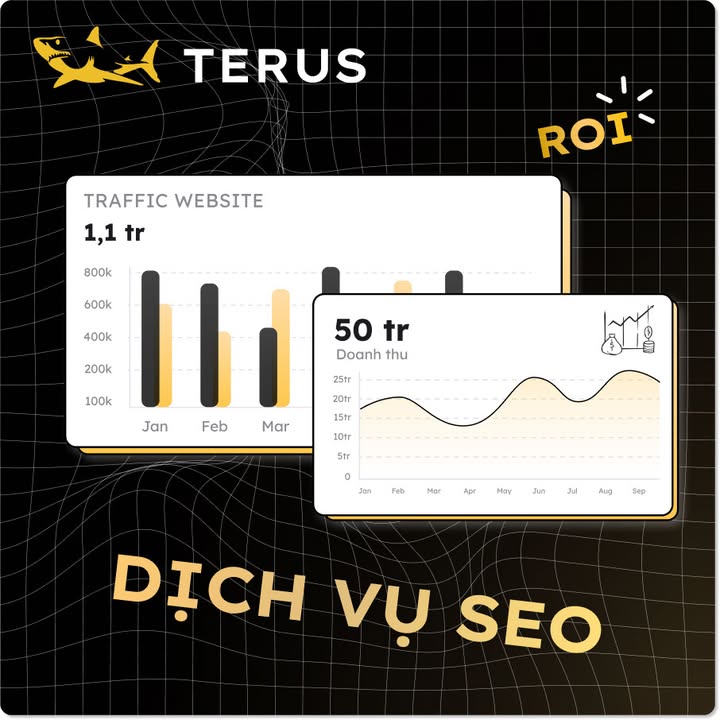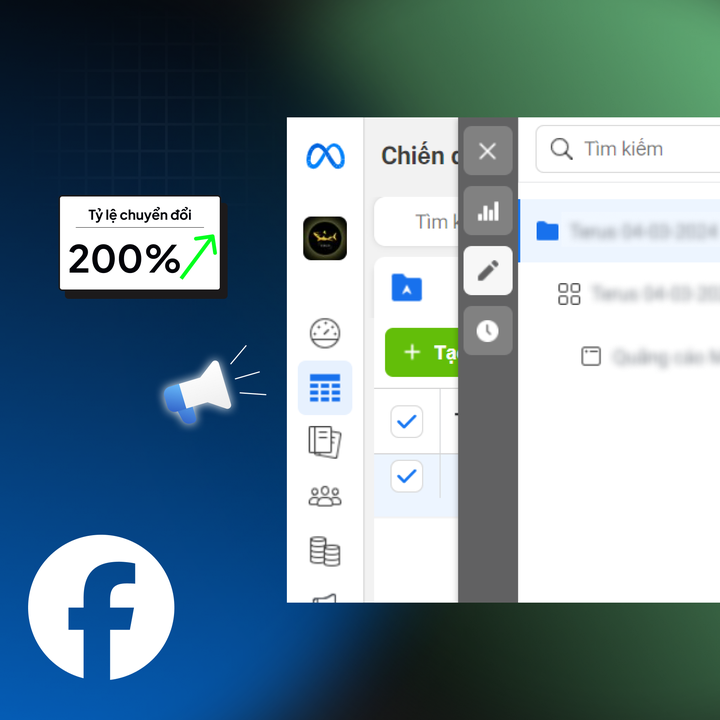Smart Homes and Connected Living: How Technology Is Redefining Comfort
In the modern world, our homes are no longer just places where we eat, sleep, and relax. They’ve become intelligent spaces that respond to our habits, learn our preferences, and evolve alongside our lifestyles. The rise of smart homes marks one of the most transformative trends in contemporary urban living — a revolution that’s redefining what comfort, efficiency, and security mean.
At Axurbain, we explore how technology is seamlessly blending with architecture and design to create connected homes that make daily life smarter, greener, and more human-centered.
1. What Is a Smart Home?
A smart home is a living space equipped with technology that automates and controls household functions — from lighting and temperature to entertainment and security. Using smart devices, sensors, and internet connectivity, homeowners can manage almost every aspect of their environment remotely through smartphones, voice commands, or even AI-powered assistants.
But beyond convenience, smart homes represent a deeper shift in how we think about living. They embody the idea that comfort should be intelligent, responsive, and sustainable.
2. The Evolution of Home Technology
The concept of home automation isn’t new — it began decades ago with simple programmable thermostats and remote-controlled garage doors. What’s changed is the scale and intelligence of these systems.
With the Internet of Things (IoT), thousands of devices can now communicate with each other, creating fully connected ecosystems. AI (Artificial Intelligence) and machine learning allow these systems to understand user behavior — turning lights off when you leave, adjusting the thermostat based on weather, or even reordering groceries automatically.
What was once futuristic is now part of everyday urban life — something Axurbain continuously highlights in its exploration of modern living.
3. Key Components of Smart Living
Smart homes integrate a range of devices and technologies that enhance both comfort and efficiency. Here are some of the most impactful innovations shaping today’s connected living environments:
Smart Lighting Systems – Lights that adjust based on occupancy or time of day help save energy and create customizable moods.
Smart Thermostats – Devices like Nest or Ecobee learn your schedule to optimize energy use while keeping your home comfortable.
Voice Assistants – AI-powered systems such as Amazon Alexa, Google Assistant, or Apple HomePod allow hands-free control of your home.
Security and Surveillance Systems – Smart locks, doorbell cameras, and motion sensors ensure safety while providing remote monitoring.
Energy Monitoring Tools – Real-time energy usage data empowers homeowners to make eco-friendly choices.
Connected Appliances – From refrigerators that track groceries to washing machines that start remotely, these appliances redefine convenience.
Together, these innovations represent the foundation of connected living — the essence of how cities are becoming more intelligent, one home at a time.
4. Architecture Meets Technology: Designing for Smart Living
Integrating smart technology into home design is not just about adding gadgets. It’s about rethinking architecture to make technology part of the structure itself.
Architects today are designing homes with:
Hidden cabling and built-in sensor systems
Modular layouts that adapt to evolving tech needs
Smart glass for temperature and light control
Energy-efficient façades equipped with solar panels
At Axurbain, this fusion of design and technology is a major theme — showing how architects and designers collaborate to build homes that are both aesthetically pleasing and technologically advanced.
5. Sustainability Through Smart Living
Smart homes are not just luxurious — they are sustainable. By automating systems and optimizing resource use, these spaces minimize waste and energy consumption.
Here’s how:
Energy Efficiency: Automated lighting and temperature control can reduce household energy use by up to 30%.
Water Conservation: Smart irrigation systems use weather data to water gardens only when needed.
Reduced Carbon Footprint: Solar integration and energy monitoring encourage responsible living habits.
Waste Reduction: Smart appliances help track food expiration dates or manage recycling routines.
This eco-conscious approach aligns perfectly with Axurbain’s philosophy of promoting responsible, forward-thinking urban living.
6. The Human Side of Smart Living
Technology should enhance life — not complicate it. Smart homes prioritize user experience, focusing on simplicity, personalization, and emotional comfort.
For example:
Ambient lighting adjusts to mood or activity, improving well-being.
AI assistants provide reminders, daily updates, and entertainment.
Voice and gesture control offer accessibility for seniors and people with disabilities.
Ultimately, a smart home’s goal is human comfort — creating a supportive environment that reduces stress, saves time, and adapts to the rhythm of its residents.
7. The Role of AI in Smart Homes
Artificial Intelligence is the brain of connected living. Through continuous learning, AI systems adapt to user preferences — understanding routines, predicting needs, and suggesting improvements.
Some practical applications include:
Predictive energy management based on weather or occupancy patterns.
Automated grocery restocking via smart refrigerators.
AI-driven climate control that balances comfort and sustainability.
AI transforms a house into a living ecosystem that responds intelligently, making it both efficient and intuitive. This dynamic, data-driven lifestyle reflects the Axurbain vision of a more responsive urban world.
8. Smart Security: Safety in the Digital Age
With urban life becoming more complex, security remains a top priority. Smart homes now include systems that combine physical and digital protection.
Key innovations include:
Biometric access systems using fingerprint or facial recognition.
Motion detectors and cameras with real-time alerts.
Cloud-based storage for secure monitoring.
Smart locks that can be controlled remotely.
However, with increased connectivity comes the challenge of cybersecurity. Protecting networks from hacking and ensuring data privacy is vital — a topic that Axurbain continually explores in its coverage of digital living.
9. Challenges and Ethical Considerations
While smart living offers many benefits, it also raises important ethical and social questions.
Who controls the data? How much privacy do we sacrifice for convenience?
As cities and homes become more connected, digital ethics become crucial. Responsible design and transparent policies will determine whether technology enhances our lives — or invades them.
Axurbain aims to spark these conversations, encouraging readers to think critically about technology’s role in shaping modern living.
10. The Future: Fully Connected Cities
Smart homes are just one piece of a larger puzzle — the smart city. Imagine entire neighborhoods linked through data-driven infrastructure: traffic signals that adapt to flow, waste systems that manage themselves, and public spaces that interact with citizens.
As 5G networks expand and AI evolves, the integration between individual homes and the city grid will deepen. Your home could communicate with your office, your car, or even local utilities — creating a truly connected ecosystem.
This vision represents the next step in urban living, where architecture, design, and technology unite to make cities smarter, greener, and more livable.
Conclusion: The Smart Home Revolution Is Here
Smart homes are not just the future — they are the present. Every day, technology continues to make life more convenient, energy-efficient, and personalized. But beyond devices and data, the true power of connected living lies in how it reshapes our relationship with space and comfort.
As Axurbain continues to explore the intersection of architecture, innovation, and human experience, one thing is clear: technology doesn’t replace humanity — it empowers it. The homes of tomorrow are being built today, one smart connection at a time.
For those looking to explore the future of creativity, axurbain
https://axurbain.media/ presents fresh ideas and inspiration from creators who push the limits of expression.
Smart Homes and Connected Living: How Technology Is Redefining Comfort
In the modern world, our homes are no longer just places where we eat, sleep, and relax. They’ve become intelligent spaces that respond to our habits, learn our preferences, and evolve alongside our lifestyles. The rise of smart homes marks one of the most transformative trends in contemporary urban living — a revolution that’s redefining what comfort, efficiency, and security mean.
At Axurbain, we explore how technology is seamlessly blending with architecture and design to create connected homes that make daily life smarter, greener, and more human-centered.
1. What Is a Smart Home?
A smart home is a living space equipped with technology that automates and controls household functions — from lighting and temperature to entertainment and security. Using smart devices, sensors, and internet connectivity, homeowners can manage almost every aspect of their environment remotely through smartphones, voice commands, or even AI-powered assistants.
But beyond convenience, smart homes represent a deeper shift in how we think about living. They embody the idea that comfort should be intelligent, responsive, and sustainable.
2. The Evolution of Home Technology
The concept of home automation isn’t new — it began decades ago with simple programmable thermostats and remote-controlled garage doors. What’s changed is the scale and intelligence of these systems.
With the Internet of Things (IoT), thousands of devices can now communicate with each other, creating fully connected ecosystems. AI (Artificial Intelligence) and machine learning allow these systems to understand user behavior — turning lights off when you leave, adjusting the thermostat based on weather, or even reordering groceries automatically.
What was once futuristic is now part of everyday urban life — something Axurbain continuously highlights in its exploration of modern living.
3. Key Components of Smart Living
Smart homes integrate a range of devices and technologies that enhance both comfort and efficiency. Here are some of the most impactful innovations shaping today’s connected living environments:
Smart Lighting Systems – Lights that adjust based on occupancy or time of day help save energy and create customizable moods.
Smart Thermostats – Devices like Nest or Ecobee learn your schedule to optimize energy use while keeping your home comfortable.
Voice Assistants – AI-powered systems such as Amazon Alexa, Google Assistant, or Apple HomePod allow hands-free control of your home.
Security and Surveillance Systems – Smart locks, doorbell cameras, and motion sensors ensure safety while providing remote monitoring.
Energy Monitoring Tools – Real-time energy usage data empowers homeowners to make eco-friendly choices.
Connected Appliances – From refrigerators that track groceries to washing machines that start remotely, these appliances redefine convenience.
Together, these innovations represent the foundation of connected living — the essence of how cities are becoming more intelligent, one home at a time.
4. Architecture Meets Technology: Designing for Smart Living
Integrating smart technology into home design is not just about adding gadgets. It’s about rethinking architecture to make technology part of the structure itself.
Architects today are designing homes with:
Hidden cabling and built-in sensor systems
Modular layouts that adapt to evolving tech needs
Smart glass for temperature and light control
Energy-efficient façades equipped with solar panels
At Axurbain, this fusion of design and technology is a major theme — showing how architects and designers collaborate to build homes that are both aesthetically pleasing and technologically advanced.
5. Sustainability Through Smart Living
Smart homes are not just luxurious — they are sustainable. By automating systems and optimizing resource use, these spaces minimize waste and energy consumption.
Here’s how:
Energy Efficiency: Automated lighting and temperature control can reduce household energy use by up to 30%.
Water Conservation: Smart irrigation systems use weather data to water gardens only when needed.
Reduced Carbon Footprint: Solar integration and energy monitoring encourage responsible living habits.
Waste Reduction: Smart appliances help track food expiration dates or manage recycling routines.
This eco-conscious approach aligns perfectly with Axurbain’s philosophy of promoting responsible, forward-thinking urban living.
6. The Human Side of Smart Living
Technology should enhance life — not complicate it. Smart homes prioritize user experience, focusing on simplicity, personalization, and emotional comfort.
For example:
Ambient lighting adjusts to mood or activity, improving well-being.
AI assistants provide reminders, daily updates, and entertainment.
Voice and gesture control offer accessibility for seniors and people with disabilities.
Ultimately, a smart home’s goal is human comfort — creating a supportive environment that reduces stress, saves time, and adapts to the rhythm of its residents.
7. The Role of AI in Smart Homes
Artificial Intelligence is the brain of connected living. Through continuous learning, AI systems adapt to user preferences — understanding routines, predicting needs, and suggesting improvements.
Some practical applications include:
Predictive energy management based on weather or occupancy patterns.
Automated grocery restocking via smart refrigerators.
AI-driven climate control that balances comfort and sustainability.
AI transforms a house into a living ecosystem that responds intelligently, making it both efficient and intuitive. This dynamic, data-driven lifestyle reflects the Axurbain vision of a more responsive urban world.
8. Smart Security: Safety in the Digital Age
With urban life becoming more complex, security remains a top priority. Smart homes now include systems that combine physical and digital protection.
Key innovations include:
Biometric access systems using fingerprint or facial recognition.
Motion detectors and cameras with real-time alerts.
Cloud-based storage for secure monitoring.
Smart locks that can be controlled remotely.
However, with increased connectivity comes the challenge of cybersecurity. Protecting networks from hacking and ensuring data privacy is vital — a topic that Axurbain continually explores in its coverage of digital living.
9. Challenges and Ethical Considerations
While smart living offers many benefits, it also raises important ethical and social questions.
Who controls the data? How much privacy do we sacrifice for convenience?
As cities and homes become more connected, digital ethics become crucial. Responsible design and transparent policies will determine whether technology enhances our lives — or invades them.
Axurbain aims to spark these conversations, encouraging readers to think critically about technology’s role in shaping modern living.
10. The Future: Fully Connected Cities
Smart homes are just one piece of a larger puzzle — the smart city. Imagine entire neighborhoods linked through data-driven infrastructure: traffic signals that adapt to flow, waste systems that manage themselves, and public spaces that interact with citizens.
As 5G networks expand and AI evolves, the integration between individual homes and the city grid will deepen. Your home could communicate with your office, your car, or even local utilities — creating a truly connected ecosystem.
This vision represents the next step in urban living, where architecture, design, and technology unite to make cities smarter, greener, and more livable.
Conclusion: The Smart Home Revolution Is Here
Smart homes are not just the future — they are the present. Every day, technology continues to make life more convenient, energy-efficient, and personalized. But beyond devices and data, the true power of connected living lies in how it reshapes our relationship with space and comfort.
As Axurbain continues to explore the intersection of architecture, innovation, and human experience, one thing is clear: technology doesn’t replace humanity — it empowers it. The homes of tomorrow are being built today, one smart connection at a time.
For those looking to explore the future of creativity, axurbain https://axurbain.media/ presents fresh ideas and inspiration from creators who push the limits of expression.