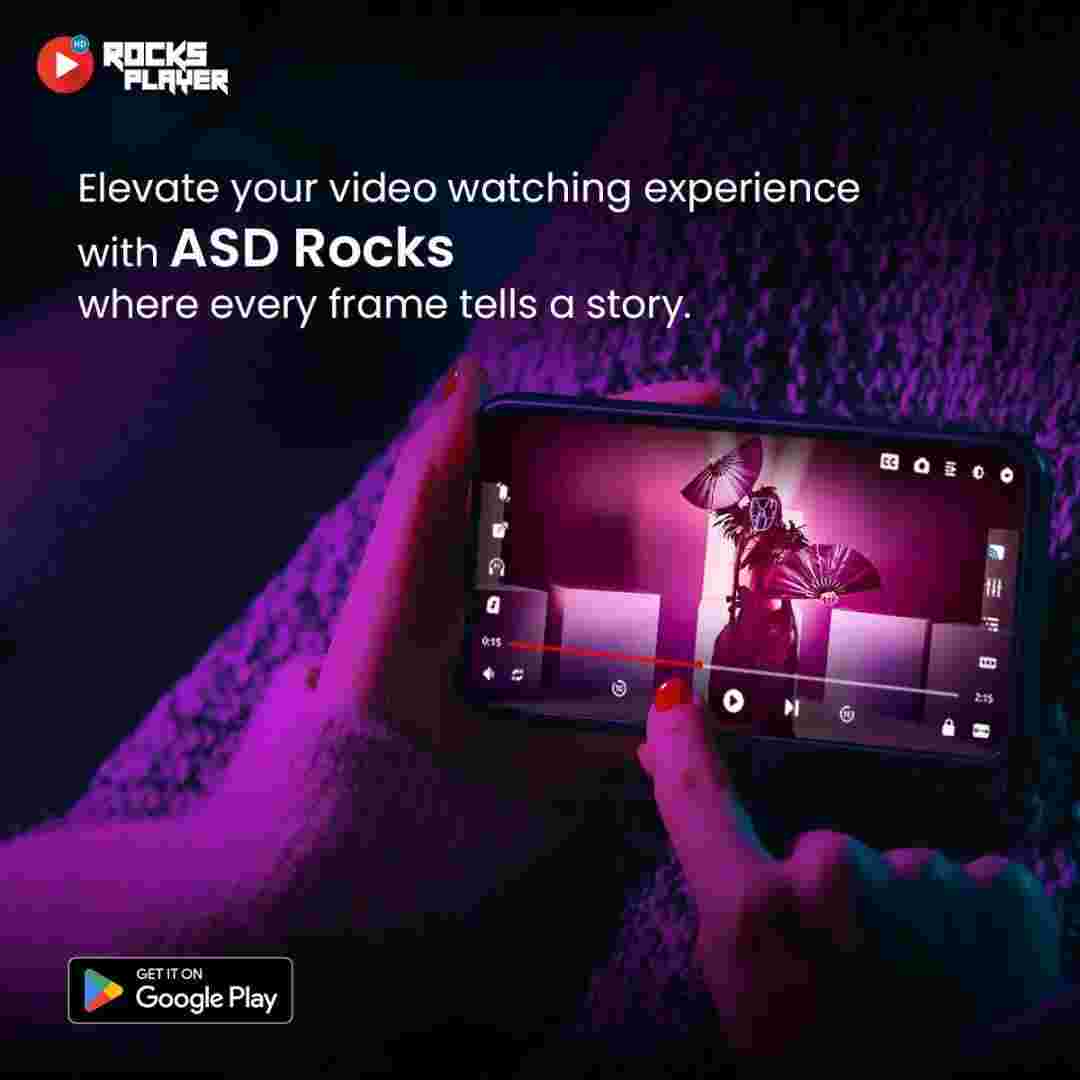Rocks Video Player, one of the most feature-packed and user-friendly media players on Android, has just rolled out a brand-new update designed to make your entertainment experience more seamless than ever. Known for its powerful playback capabilities, support for all major video formats, and smooth 4K/8K performance, Rocks Video Player now introduces new widgets for both music and video playback — bringing convenience and control directly to your home screen.
All-New Widgets – Control Media Without Opening the App
The highlight of this latest update is the addition of intuitive new widgets that make controlling your media simpler, faster, and more efficient. With these widgets, you can manage your music and video playback right from your home screen, without needing to open the app every time.
Here’s what you can do with the new widgets:
- Quick Access Controls: Play, pause, skip, or rewind instantly from your home screen.
- Seamless Multitasking: Manage your media while using other apps or performing other tasks.
- Instant Music Control: Jump between tracks or playlists without interrupting what you’re doing.
- Video Playback Shortcuts: Resume your last played video or open your video library with a single tap.
These widgets are designed to give users a more dynamic and responsive experience, making Rocks Video Player more convenient than ever.
Why Widgets Matter – A Smarter Way to Play Media
In today’s fast-paced digital world, users expect quick access and seamless functionality. With the new widget feature, Rocks Video Player takes a big step in that direction. Whether you’re in the middle of work, chatting with friends, or browsing the web, you can now control your music or video playback without switching apps.
Widgets are not just about convenience — they also help you save time and improve your user experience by reducing unnecessary steps. This is especially useful for people who consume a lot of media on the go and want everything just a tap away.
More Than Just a Video Player
Beyond this latest update, Rocks Video Player continues to stand out as one of the best all-in-one media players available. It offers:
- Universal Format Support: Play MP4, MKV, AVI, FLV, MOV, and more without conversion.
- 4K & 8K Ultra HD Playback: Enjoy smooth, high-quality visuals with no lag.
- Floating Window Mode: Multitask while watching videos in a resizable floating window.
- Dual Audio & Subtitles: Switch languages and customize subtitles easily.
- Audio Boost & Equalizer: Get clearer, louder audio with full sound customization.
With such a powerful feature set, Rocks Video Player is more than just a media app — it’s a complete entertainment hub for all your video and audio needs.
Download the Latest Version Today
Ready to experience more convenience and smarter playback? Update or download Rocks Video Player today and explore the brand-new widgets along with all the powerful features that make this app a must-have for every Android user.
🔗 App Link: Download on Google Play
🌐 Official Website: www.rocksplayer.com
Final Thoughts
The addition of new widgets for music and video playback shows Rocks Video Player’s commitment to delivering the best user experience. With faster controls, seamless access, and enhanced functionality, this update makes managing your media more enjoyable and intuitive. Combine that with its already powerful playback features, and you have one of the most complete media players available today.